Sekuai 4K Spy WiFi Charger Camera Night Vision HD1080P Hidden USB Wall Charger WiFi Spy Camera for Security Surveillance Motion Detection Surveillance Remote Viewing
Rs.6,850.00 Original price was: Rs.6,850.00.Rs.4,599.00Current price is: Rs.4,599.00.
- 1.Plug the device in the electricity switch board, you will see “Blue” & ”Red” light on the device. 2.Download “HDminiCAM” from App Store for IOS device or from Google Play Store for android device
- Now go to your phone Wi-Fi setting. Search for the new Wi-Fi signal (Wi-Fi name will be same as UID which is printed on the device) and connect it. (IF UID DOES NOT APPEAR IN WIFI SETTING, PLEASE RESET THE DEVICE BY PRESSING RESET BUTTON).
- .After connection is been made, go to “HDminiCAM” app which was downloaded earlier
- As soon as you open the app, Camera will be automatically detected. And it will be online. 6.Click on the “Cam” to view live video feed. 7.Recording video. For recording press the record button.
- .Recording Audio For recording video with audio, Press audio record button. * In case if you forgot the password, please reset it the device. It will reset the password.









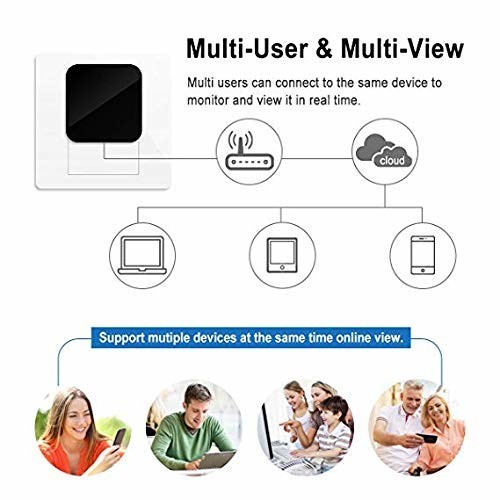


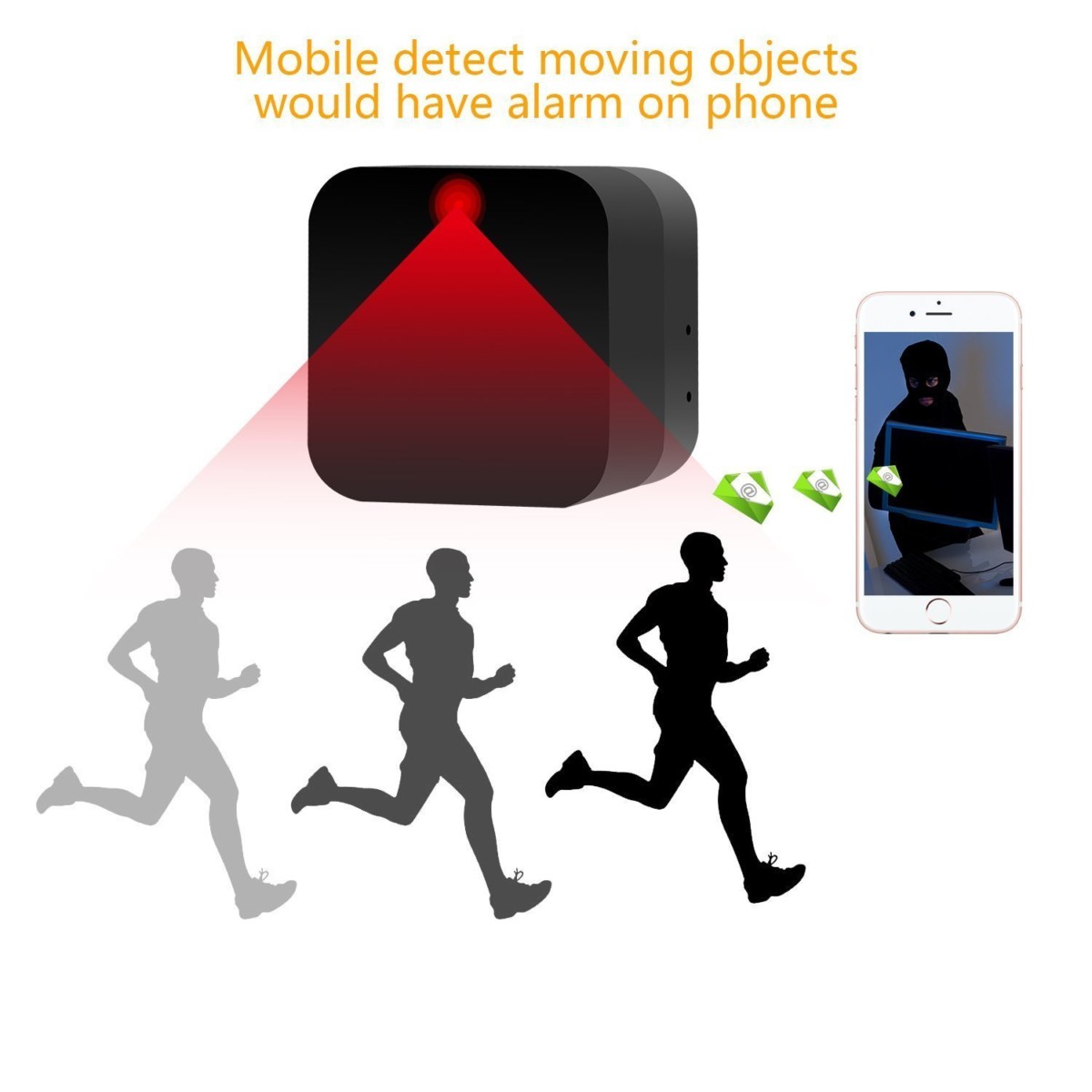











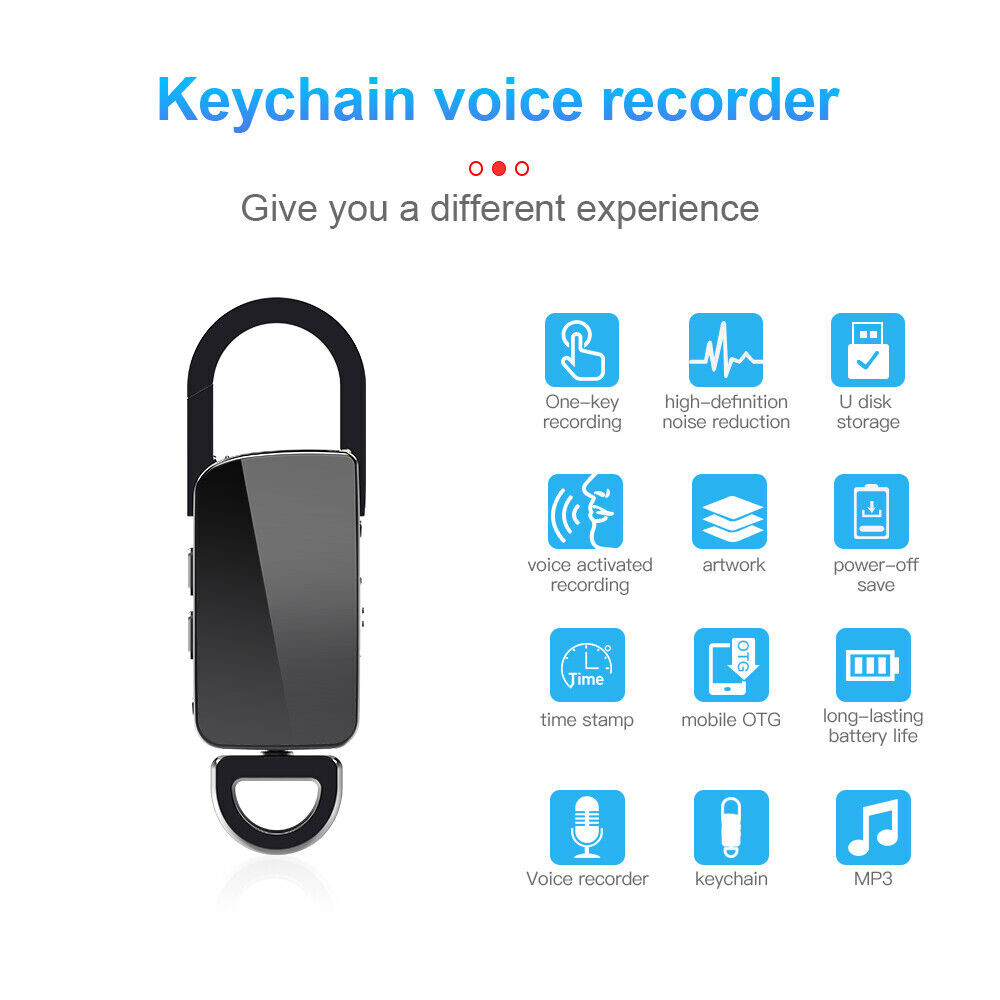














Reviews
There are no reviews yet.