Description
Specifications:
HOW TO USE IFITech Camera
Starting up
Insert Micro SD card and press and hold the K1 key for about 2 seconds. The red and blue indicator lights are on. Then it enters into standby mode ready to use
Press K1 key again in the standby mode. The red and blue lights will go out after the red-light flashes for three times. This means video started recording.
Press K1 again for stopping the video recording
Taking pictures
Press the K2 key in the standby mode. The blue light will flash for three times, takes three pictures continuously, and then return to the standby mode.
Sound Recording
Press K2 Key for a second in standby mode. Blue Light will flash three times and goes off, this means only audio is getting recorded. Press K2 key again to stop audio recording
Memory Card Storage – Device can’t over write the old recordings by looping, memory card needs to be cleaned by copying the files from the same
Shutting down
Press and hold K1 Key for 2 seconds Red & Blue Lights will switch off
NOTE: When Memory card is full or not detected blue light will flash 5 times and the device will shut down
Bracelet material: Rubber
Video format: AVI
Video resolution: 1920 X 1080
Video frame rate: 30fps
Power supply: built-in rechargeable battery (350mAh)
Voltage: DC 5V
Storage: max. support SD/TF card 32GB (memory card not included in the package)
Colour: Black
Product size: 50 X 22 X 13mm(strap length not included)
Package Included:
1 X Audio Video Recording Bracelet
1 X Data Cable
1 X User Manual




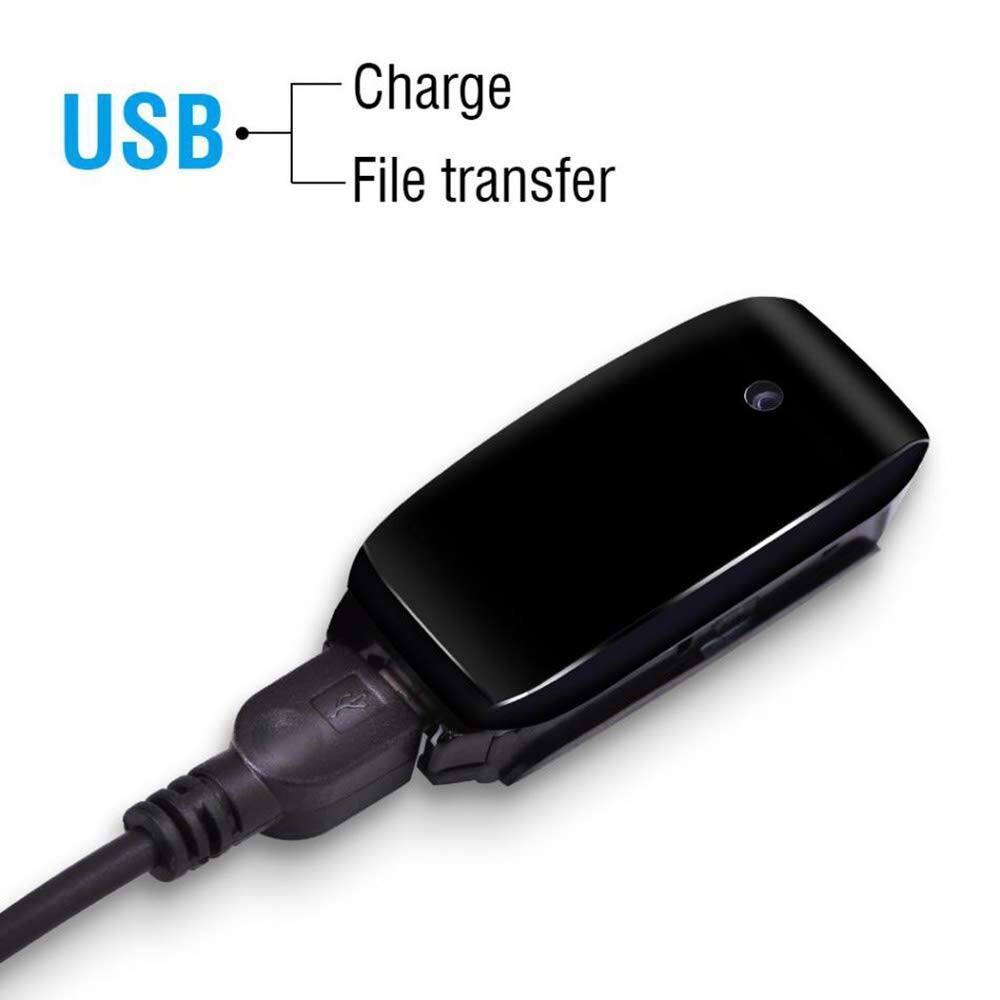




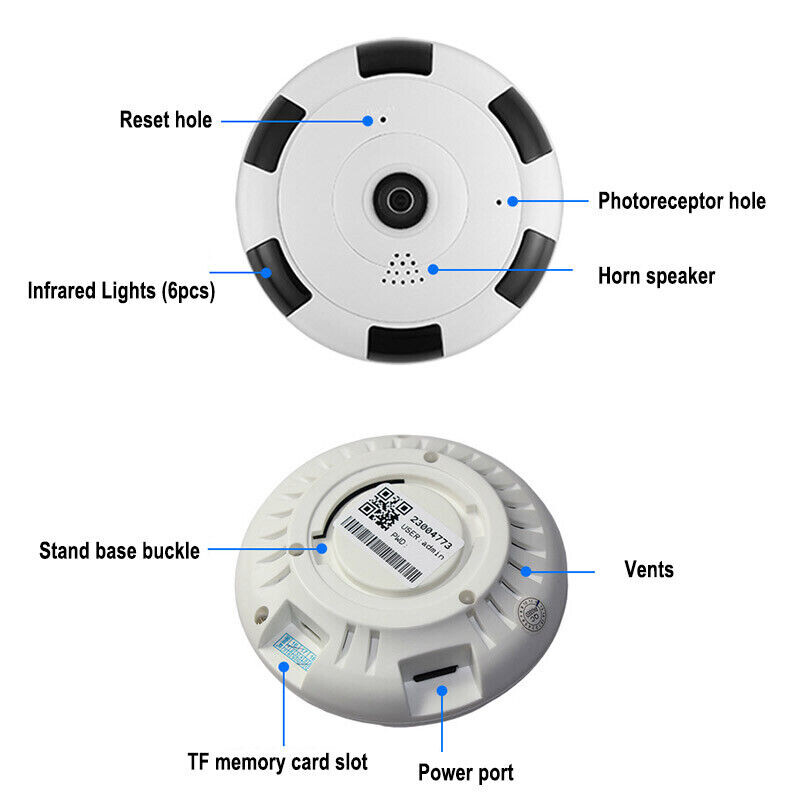
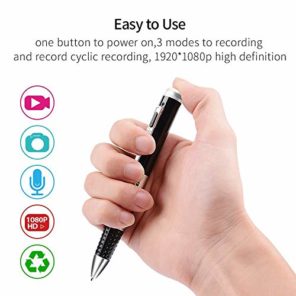



















Reviews
There are no reviews yet.